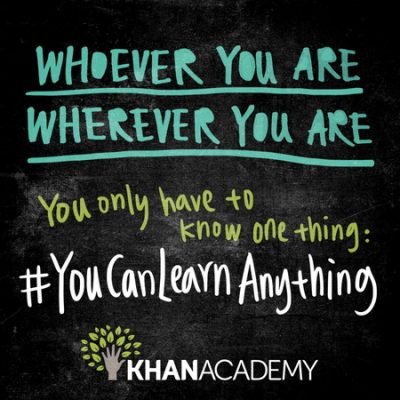This post is all about how I use software such as Jaksta or Replay Video Capture. Because these programs have a lot of different features, it doesnt necessarily mean that everyone will use them for the exact same purposes.
As with any software, youll most likely find your own favorite way to use them. Video and audio capturing is a growing trend these days due to the fact that sites like YouTube make it quite easy to find any type of song or scene that youre in search of. So if youre making a movie and want to include a scene from a show or movie, you use software to capture that video.
Anyway I will discuss more of this as we continue.
1. Capturing Audio Files
This is personally the one reason I use Replay Video Capture. Im not so big in saving videos to my computer other than tutorials which Ill discuss further below. For me, I use Replay Video Capture to capture the music from videos.
Lets say that a new artist releases a hit with a video. Every artist is going to put this video on YouTube whether theyre big time or brand new to the music scene. And even if they dont have a video, theyll still release the song in the form of a simple video. This is where you can use the software to download just the audio from the video.
Youd be surprised how quickly you can build up your music playlists with this method. If youve got a decent internet connection, youll download these audio files in a few seconds. Every time you open up a new video, the audio (in the form of a song for this case) will download automatically to the specified folder. Neato!
2. Watching Videos Without Internet
As I stated above, everyone will find their own use for video capturing. I like to use it for saving tutorial videos to my hard drive so I dont have to keep heading to YouTube or wherever to watch and I dont need to be online.
If youve never use YouTube for tutorial videos, youre missing out. Practically every type of lesson exists on there. Ive been learning how to code PHP lately and most of my knowledge has come from videos Ive found on YouTube.
Now you dont really need internet to learn this stuff unless youre coding web design and all that. So what I do is I use Replay Video Capture to save these videos to my computer and then I can sit on my lawn or wherever and take notes.
3. Saving A Good Buck or Two Or 100.
An obvious benefit is the fact that youre going to save a ton of money. Im not a lawyer so I cant give you legal advice here, but Im pretty sure there arent any rules against downloading music from a video that you found online.
Even if there is, youre not going to get caught. This is the safest way that Ive found to get music. And its not like Im against paying money for music I buy albums from independent artists all the time. But when it comes to corporate owned music artists I never pay a dime.
It can also be pricey to view premium tutorial videos. Sites like Lynda.com offer a ton of great videos and I think its definitely worth joining this site if youre trying to learn something technical. You dont have to be a member for the long-term however. You can download all the videos you want and then watch them on your own time. Genius!
4. Youll Be Happier!
This is just a side benefit, but every time Ive found a program thats made my life easier, I am in turn become happier. Its a win-win situation in my opinion.
And thats all I got to say about that!